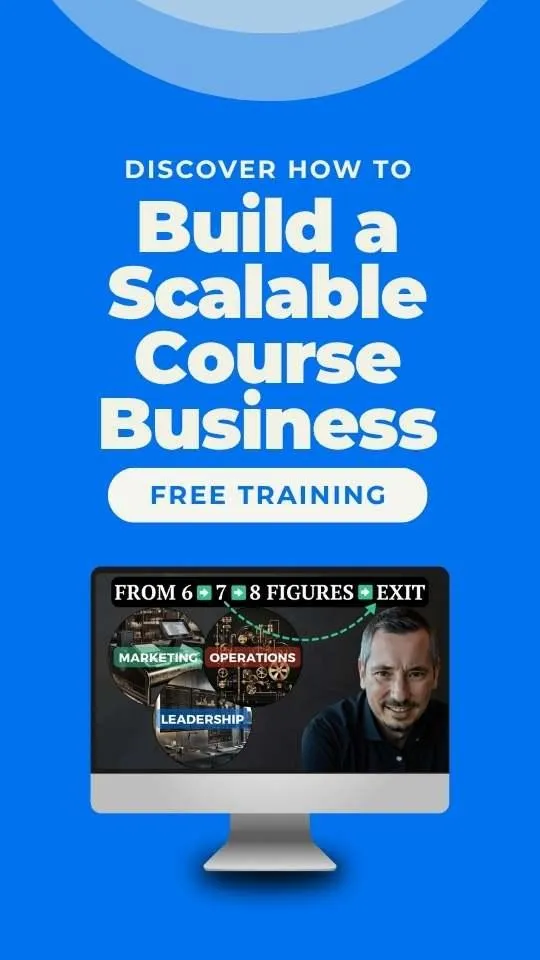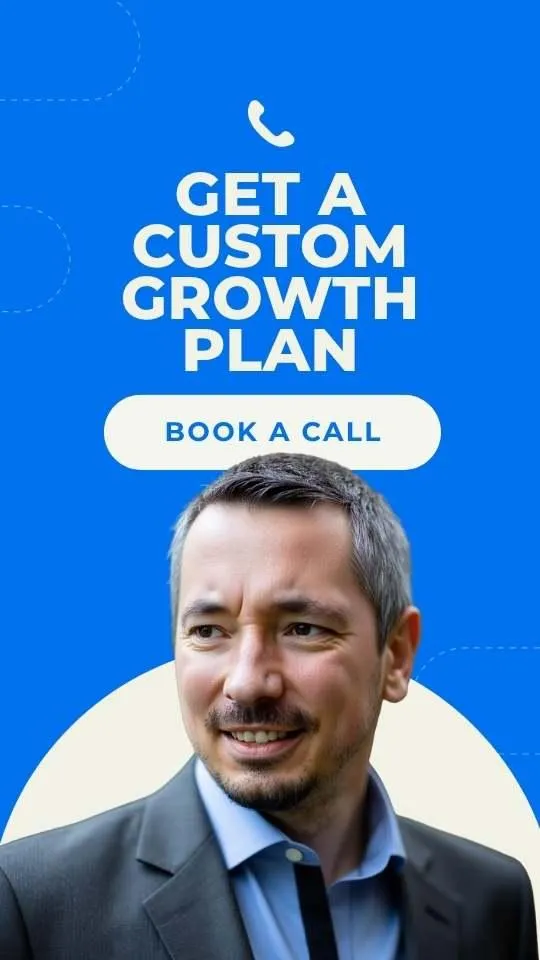The Google Ads System Every Course Business Brand Needs in 2025
Running a course business in 2025 without the right Google Ads system is setting yourself up for frustration and wasted spend. The landscape has shifted—AI-driven campaigns and advanced automation are now standard. The course businesses that win are those with systematic, repeatable Google Ads processes that run without the founder’s daily involvement.
Why do most course creators struggle with paid ads? They treat Google Ads as a gamble, not a process. Money is thrown at random campaigns with little strategy. In contrast, successful teams use audience signals and Demand Gen strategies to engineer predictable acquisition. When your systems are built right, they get smarter and more efficient over time.
Key Takeaways
A successful Google Ads operation runs through clear delegation, team ownership, and automation—not founder bottlenecks.
Creative testing is systematic, recurring, and assigned to specific team members using SOPs.
Data-driven systems and documented learnings enable continuous improvement and scaling.
Why Most Course Founders Fail With Google Ads
Many course businesses burn cash on Google Ads with little to show for it. The root cause? Lack of focus and ownership over critical tasks.
Nearly 90% of small businesses waste their ad budget. Course creators are no exception.
Common pitfalls include:
No keyword research – Guessing instead of using data.
Poor landing pages – Offers don’t match ad intent.
Missing tracking – No measurement, no improvement.
Delegation Blueprint: Assign initial research and tracking setup to your VA, using a standardized checklist. Your ad assistant can own landing page QA using a template review sheet.
Many teams miss out on local ad targeting—assign your VA to research and flag local opportunities monthly. To avoid jumping straight to conversion, have your ad assistant build and maintain a warm-up sequence SOP for top-of-funnel campaigns.
When campaigns underperform, your ad manager should run a post-mortem using a documented template and propose changes for the next sprint.
Step 1: Build the Foundation
Every effective Google Ads system starts with a clear foundation, built and maintained by your team—not you. Here’s how to delegate:
Funnel intent: Assign your VA to document the primary campaign objective (lead gen, mini-course sale, flagship program) in your campaign brief template.
Keyword mapping: Your ad assistant should use a keyword SOP to align match types with funnel stages. Review quarterly.
Tracking setup: Use a tracking setup checklist (GA4, Tag Manager, Enhanced Conversions). Assign your tech VA to verify all are working before launch. Require screenshots as proof.
First-party data: Your VA should update your audience lists monthly and use a lookalike audience SOP for campaign targeting.
Pre-Launch Checklist: Assign to your VA before every campaign launch:
Verify URLs and landing pages load
Confirm tracking is firing (test conversions)
Budget and bid strategy match campaign brief
Target audience matches campaign objective
Store all checklists and proofs in your shared project management tool (e.g., Asana, ClickUp).

Step 2: Structure Campaigns to Scale
Campaign structure is the backbone of scalable Google Ads. Assign your ad assistant to own campaign setup, following this SOP:
Campaign separation: Each offer and funnel stage gets its own campaign. Use the campaign structure template as reference.
Audience signals: VA to upload and refresh audience signals monthly.
Negative keywords: Ad assistant to update negative keyword lists bi-weekly, using your master sheet.
Keyword strategy: Ad assistant reviews broad match usage every two weeks, flagging any budget drain for review.
Step 3 – Install a Repeatable Creative System
Creative testing must be a process, not a guessing game. Assign your creative assistant or VA to run this system using your Creative Testing SOP:
Maintain ad templates for Search, YouTube, and Display—update quarterly.
Run creative sprints bi-weekly: Week 1-2 (headline test), Week 3-4 (image test), Week 5-6 (CTA test), then repeat.
Assign your VA to collect and store all winning creatives in a shared “Winner’s Library” folder. Use a template to log performance metrics for each creative.
Ad assistant to verify conversion tracking is working before and after each creative test, using a QA checklist.
Ensure privacy compliance: Assign your tech VA to monitor GDPR/Consent Mode status monthly and document in your compliance log.
Decision trigger: Only test one creative element per sprint. If a new variant outperforms the control by 20%+ over two weeks, promote it to active rotation and update documentation.
Step 4 – Launch and QA Without Founder Bottlenecks
Eliminate founder bottlenecks by making QA a team responsibility. Assign your ad assistant or VA to own the pre-launch QA process using this checklist:
Budget settings match campaign brief
Campaign naming follows standard format
Audience targeting as specified
Ad copy and links verified
Landing page loads and forms work
Require your VA to submit a QA completion report (with screenshots) in your project management tool before launch.
Assign your ad assistant to set up and refresh in-market audiences and customer match lists monthly, following documented SOPs.
Weekly Ops Rhythm: The ad assistant prepares a weekly performance summary every Monday. The founder reviews only during the scheduled ops meeting. No ad hoc reviews.
Decision triggers: If ROAS > 1.5 for 7 days, ad assistant increases budget by 10% (document in campaign log). If CTR drops below 1%, flag for creative review in next sprint.
Ownership: The ad assistant is responsible for ensuring campaigns run and scale according to SOP, with founder input limited to strategy reviews.
Step 5 – Optimize & Scale Using Team-Driven Systems
Scaling Google Ads is about precise, team-driven adjustments—not founder intuition.
Weekly Metrics Review: Ad assistant compiles metrics (ROAS, CPA, signups) in a shared dashboard. Founder reviews only during the Monday ops meeting.
Automated Rules: Ad assistant sets up automation in Google Ads:
If an ad spends $100 with no conversions, pause automatically.
If ROAS stays above 2.0 for 7 days, increase budget by 15%.
If CTR drops below 0.8%, flag for creative review.
Learning Library: VA maintains a Google Doc logging all test outcomes, learnings, and next steps. This living document guides future sprints and onboarding.
Performance Max & Shopping: Ad assistant owns setup and optimization of Performance Max and Shopping campaigns, following SOPs for audience signals and creative uploads.
Decision triggers: Small, incremental changes only. Ad assistant documents all optimizations and results in the campaign log for transparency and future reference.
Summary: When every process has a clear owner, SOP, and decision trigger, your Google Ads system becomes a blueprint your team can run—and scale—without you in the weeds.
Step 6 – Build A System That Gets Smarter Over Time
Building a system that improves over time is about assigning clear ownership, documenting learnings, and following SOPs that evolve with your results.
Assign Ownership of Tracking
Designate your VA or ad assistant to maintain a central “Ad Performance Tracker” spreadsheet. Their recurring task: log each ad’s hook, audience, and format performance every week. Use this template as a starting point. SOP: Update tracker every Friday, highlight any ad with a CTR or ROAS above your target threshold.
Systematize Learnings with SOPs
After each two-week test sprint, have your assistant review the tracker and update a “Top Performers” list. This becomes your ad formula swipe file. SOP: If an ad outperforms baseline by 20% for 7 days, add it to the swipe file and flag for scaling. If an ad underperforms for two cycles, archive it and note learnings.
Delegate Experimentation
Empower your team (e.g., ad assistant) to propose and launch two new ad variations per cycle. Their checklist: brainstorm new hooks, select formats, set up campaigns (e.g., video action campaigns), and document results in the tracker. SOP: Review new ideas in the biweekly team meeting, approve top concepts for testing.
Leverage Smart Campaigns
Assign your VA to set up Smart campaigns for automated optimization. Their SOP: Monitor performance weekly, and flag any significant changes for review. If ROAS stays above target for 14 days, increase budget by 10% (per pre-set guideline).
Founder’s Role: Strategic Oversight
Your focus: set the vision, define success metrics, and make final calls on scaling or reallocating budget. Biweekly, review the tracker and swipe file your team maintains. SOP: Approve new tests, adjust strategy as needed, and communicate priorities for the next sprint.
By handing off recurring tasks and decision triggers to your team, your ad system will continuously improve—without you being the bottleneck. Over time, the process becomes self-sustaining, letting you focus on high-leverage decisions that move your course business forward.
Final Word: Predictable Ads, Scalable Growth—Powered by Your Team
Most course creators get it wrong. They think Google Ads are a gamble. They're not.
The truth? Google Ads work when you have a system—and a team—behind them.
Random tactics lead to random results. But with clear delegation and SOPs, your ad operations become streamlined and effective.
Here’s how you can fully step out of daily ad management:
Predictable – Your VA runs weekly performance checks using the Google Ads Reporting Checklist. You get a summary report every Monday, so you always know what to expect.
Scalable – Your ad assistant owns campaign launches, following the Campaign Launch SOP. They schedule new ad tests every two weeks, documented in your shared Ad Ops tracker.
Profitable – The team monitors ROAS daily. If ROAS stays above your target for 7 days, the VA increases budgets by 10% (as outlined in your Scaling SOP). No founder approval needed unless thresholds are missed.
Your course business deserves more than guesswork. In 2025, the winners aren't those with the biggest budgets, but those with the best systems and empowered teams.
Imagine: Your VA reviews negative keywords every Friday, your ad assistant rotates new creative assets monthly, and your results are tracked automatically in your dashboard. You wake up to new leads and sales—without ever logging in to Google Ads yourself.
Stop the random acts of marketing. Assign clear ownership. Equip your team with SOPs and checklists. Run your ad system review every quarter to optimize processes. Watch your course business grow while you focus on content and strategy.
The best part? Once your team and systems are in place, ad ops runs around the clock—no founder bottleneck. That’s not just advertising—that’s scalable business growth with Google Ads.
You can have predictable ads and scalable growth. Build the system, delegate with clarity, and let your team drive results.
If your ad system still depends on you, it’s time for an upgrade.
Schedule a strategy call and we’ll map out how to structure, delegate, and scale your Google Ads—so your team can drive growth while you focus on the bigger picture.