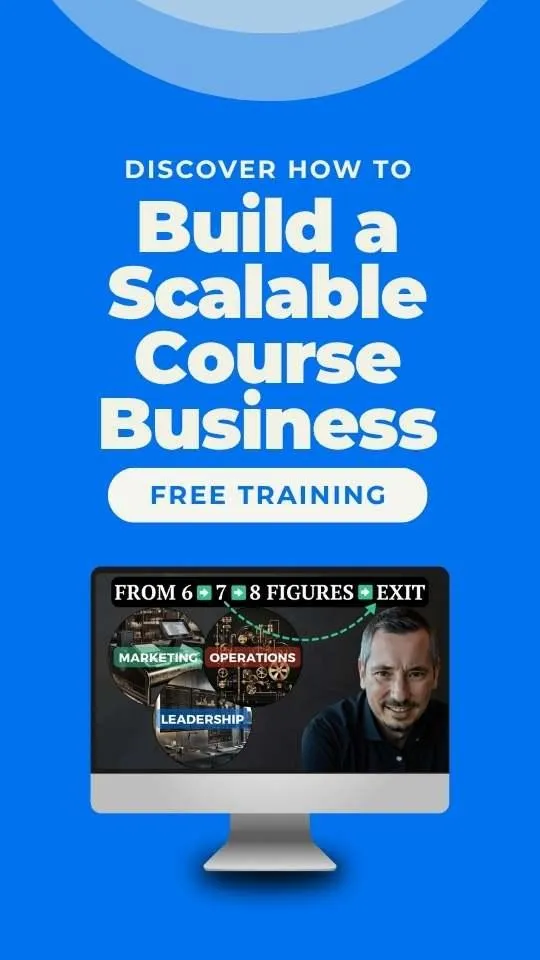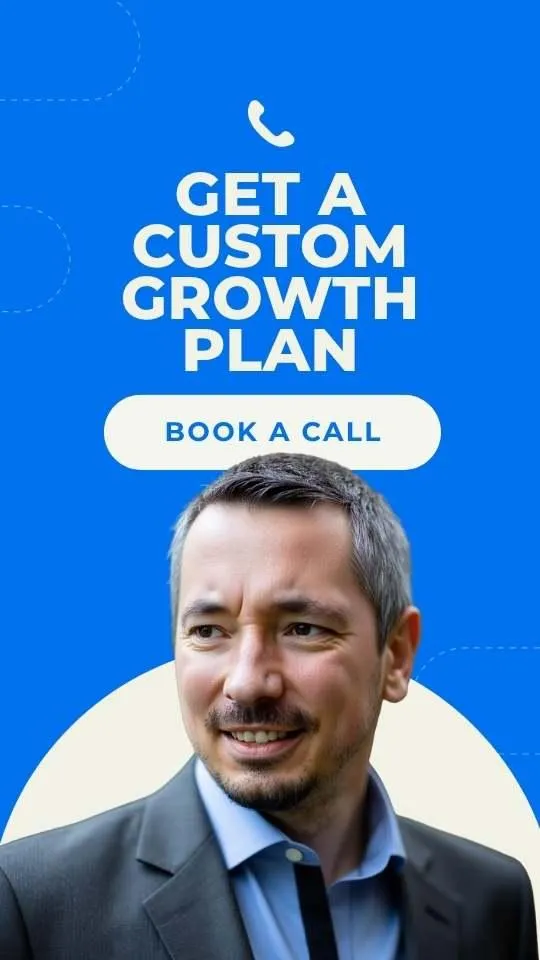What Is a Course Creator Operating System?
Ever felt like your course creation process is a total mess? You're juggling content creation, student management, marketing, and a dozen other tasks while important details slip through the cracks.
A Course Creator Operating System is a comprehensive framework that organizes all aspects of your online course business into streamlined workflows, allowing you to create, market, and deliver courses with clarity and focus. It's the difference between having random files scattered across your computer and having a well-organized system where everything has its place.
Think of it as the control center for your entire education business. The Course Creator Operating System isn't just another tool—it's a new approach to building and delivering courses. It addresses your unique challenges and helps you serve your audience efficiently, so you can focus on growth and impact.
Key Takeaways
A Course Creator OS combines marketing, operations, and leadership components into one organized system that eliminates chaos and confusion.
You can transform your expertise into profitable online courses more efficiently when using a structured operating system approach.
The right system adapts as your business grows, supporting everything from course planning to delivery so you can focus on creating value.
What Is A Course Creator Operating System?
A Course Creator Operating System is your command center for running your online course business. It brings structure to all the moving parts so you can focus on creating content that sells instead of getting lost in admin work.
Clear Systems
Most course creators struggle because they lack systems. They create content when inspiration strikes and respond to emails sporadically.
But a sustainable business needs structure.
A Course Creator System provides frameworks for every function—content creation, customer service, sales, marketing—so you always know what to do next.
Think of it like McDonald's: systems for every process ensure consistency and scalability.
Clear systems guide your daily actions and make delegation possible as your business grows.
SOPs For Recurring Tasks
SOPs (Standard Operating Procedures) define how things get done in your business.
Whenever you repeat a task, create an SOP for it—publishing podcast episodes, onboarding new students, running live Q&As.
Your Creator Operating System keeps these procedures organized and accessible.
This approach:
Reduces mental fatigue—no need to remember every step for routine tasks
Simplifies delegation—team members can follow clear instructions from day one
Top course creators document processes proactively, making scaling easier and more predictable.
Role Clarity
Defining roles in your business is essential—even if you're currently wearing all the hats.
A good Creator Operating System outlines key functions:
Content Creation
Community Management
Marketing
Technical Support
Clarifying these roles helps you identify where to hire first and ensures nothing falls through the cracks.
The Complete Creator Operating System lets you map responsibilities, setting the stage for future growth.

What's Inside A Course Creator OS? The 3 Core Engines
A Course Creator Operating System is more than a tool—it's a framework for turning your knowledge into a sustainable business. Here are the three core engines that drive it:
Marketing Engine
The marketing engine transforms your expertise into revenue by systematizing how you reach and engage your audience.
Repeatable Content Workflows
Workflows bring consistency to your content creation. Start with structured idea generation, then use templates for emails and social posts to save time and maintain quality. Batch similar tasks for efficiency, and connect your tools to automate routine actions.
Monitor performance, focus on what's effective, and refine your approach as you grow.
Launch Planning Templates
Strategic launch planning is essential for success. Use a launch calendar to map every step, from pre-launch audience warming to sales communications.
Build your email list before launching and plan high-engagement content spikes to drive momentum. Prepare your sales materials in advance and create genuine urgency with clear incentives.
Evergreen Content Systems
Evergreen content works for you long-term. Focus on assets that answer ongoing questions and guide prospects through automated funnels.
Leverage evergreen webinars and triggered email sequences to nurture leads and drive sales. Repurpose content across platforms to maximize reach and efficiency.
Performance Scorecards And Review Rhythms
Regularly track key metrics—traffic, email sign-ups, conversion rates—using a simple dashboard. Review content and campaign performance monthly and quarterly to identify top performers and areas for improvement.
Set clear growth targets and make data-driven decisions to optimize your marketing engine over time.
See our toolkit for templates and tactical resources.
Operation Engine
The Operation Engine powers your course delivery and student experience. It handles everything from the moment students buy your course to when they finish it and become raving fans.
Streamlined Onboarding
Losing customers to confusing onboarding is preventable. Your course should offer a clear, intuitive entry point for every student.
Automate welcome emails to deliver login details and first-step instructions immediately after purchase.
Provide concise welcome videos (under 3 minutes) that guide students through their initial steps. Early personal connection increases engagement.
Incorporate integrated tutorials that guide students through the platform. These reduce support tickets and accelerate student progress.
Make the "Start Here" module highly visible. A straightforward path increases course completion rates and student satisfaction.
Student Success Checklists
Give students clear, actionable checklists for every module to drive progress and motivation.
Break larger tasks into manageable steps. For example, split "Write your sales page" into smaller, actionable items.
Monitor completion rates to identify drop-off points and optimize the learning experience.
Incorporate progress bars or achievement badges to make advancement visible and motivating.
Introduce "quick win" checkpoints early to boost student momentum and retention.
Send automated reminders to support students who fall behind and encourage course completion.
Community And Call Rhythms
Community drives long-term engagement and loyalty in your course.
Host weekly office hours to answer questions live, providing ongoing value and connection.
Establish themed community days to spark participation and peer support.
Train moderators to maintain active, positive conversations in your absence.
Schedule regular group calls at consistent times to foster habits and accountability.
Vary session formats—teaching, hot seats, guest experts—to keep engagement high.
Escalation SOPs For Support And Tech
Effective support systems distinguish professional course businesses.
Maintain a problems & FAQs database accessible to your team, covering the most common issues.
Define three support levels: self-help resources, assistant support, and direct escalation to you for critical cases.
Set clear response time standards for different issue types.
Use short screen recordings for troubleshooting common tech problems.
Train your team to escalate only when necessary, keeping you focused on high-impact work.
Implement a ticketing system to ensure all issues are tracked and resolved efficiently.
Leadership Engine
The leadership engine aligns your team and operations, transforming disorganization into sustainable growth.
Weekly Planning And KPI Tracking
Consistent weekly planning prevents drift and keeps your business moving forward.
Dedicate 30 minutes at the start of each week to identify your top three revenue-driving actions. Limit your focus to what matters most.
Select and track KPIs (Key Performance Indicators) relevant to course growth, such as:
New leads generated
Sales calls booked
Conversion rate
Revenue per student
Refund rate
Monitor these KPIs daily for timely course corrections. Make your numbers visible to stay accountable and proactive.
Delegation SOPs
Scaling requires effective delegation.
SOPs (Standard Operating Procedures) enable others to execute your processes consistently and correctly.
Develop SOPs for:
Content creation
Customer support
Tech setup
Marketing tasks
Onboarding new students
Use screenshots, videos, and checklists to make SOPs easy to follow. Test them with team members to ensure clarity and effectiveness.
Delegate lower-value tasks to free yourself for strategic opportunities.
Hiring Docs
Structured hiring processes attract the right talent and reduce costly missteps.
Create a job scorecard that defines success in each role.
Share a "Who We Are" document to communicate your values and culture.
Design interview questions that test real-world problem-solving, not just talk.
Outline a 30-60-90 day plan for new hires to set clear expectations from day one.
These documents streamline onboarding and minimize hiring risks.
How It Helps You Scale
A Course Creator Operating System transforms your business into a scalable, resilient enterprise. It delivers clarity, efficiency, and the capacity to grow without sacrificing quality or burning out.
What Life Looks Like With This OS
Imagine a business where every task has a clear path, your team operates independently, and you have time to focus on growth and innovation.
Instead of constantly reacting to problems, you anticipate them and resolve issues before they escalate. Your systems handle routine operations, freeing you to make strategic decisions.
As your student base grows, your processes scale seamlessly—delivering a consistent, high-quality experience to every customer.
Your business becomes predictable and sustainable, allowing you to step into a true leadership role and build a company that supports your goals and lifestyle.
Who It's For
A Course Creator Operating System is designed for creators ready to elevate their business, streamline operations, and unlock sustainable growth.
Course Founders Who Want Freedom
You started teaching because you love it—not to become a prisoner to your laptop.
Yet here you are, repeating the same answers and troubleshooting recurring tech issues. It feels impossible to truly step away.
The right operating system puts you back in control. Set up once, and your business runs with consistency.
Freedom comes from well-designed systems, not from working longer hours.
Picture taking a real vacation—no laptop, no emergencies—while your course continues to serve students and generate sales.
For educators who value their time, a course OS transforms your business into a scalable asset.
Your expertise deserves to reach more people, without tying your success to your availability. Build it once, and let it grow beyond you.
If you're tired of duct-taping your course business together and want the clarity, freedom, and scalability of a true backend system—this is your next step. Schedule a call with our team and we’ll help you implement a customized Course Creator Operating System tailored to your team, your tools, and your goals.
Get out of the weeds, reclaim your time, and build a business that runs without burning you out.